- 1 piece of white 8-1/2" by 11" card stock
- Six heart punchies and mini brads; primary colors: yellow, red, blue, green
- glue
- Card front(step #3)
- Small hole punch
- Paper cutter or scissors
 In your word processor:
In your word processor:
- You need to set your page to landscape, which means the paper is held horizontally. For MS Word 2000: File -> Page Setup -> Paper Size ->Landscape.
- Format the page so it has two columns. For MS Word 2000: Format -> Columns -> Two.
- Set all margins to the edges of the paper. Just slide the margins on the left.
- In the first column, insert the helping hand. Select the picture and size it to the column.
- Place it so it is in the bottom half of the first column.
- Copy this column and paste it in the second column.
- Check the print page set up and make sure the text is in the bottom center in its column, if so, print out. If not, go back and fix, then print out.
Fold the card in half so that the picture is on the front and the fold is at the top.
Glue the six heart punchies to the bottom of the card front as shown in the picture.

Punch a hole in the middle of each heart punchie with your small hole punch. Add a mini brad, one that doesn't match the punchie in color. Enjoy!



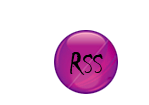

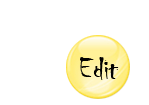




0 comments:
Post a Comment
Please leave your comment here ^)^