- 1 piece 8-1/2" by 11" card stock, white
- scrap piece of red cardstock for heart punchie
- 2 red or metallic mini brads
- glue stick
- one piece printed vellum
- word processor(ex: MS Word)
- paper cutter and scissors
- small hole punch & one inch heart punch
- Free Adorable Font
In your word processor:
- You need to set your page to landscape, which means the paper is held horizontally. For MS Word 2000: File -> Page Setup -> Paper Size ->Landscape.
- Format the page so it has two columns. For MS Word 2000: Format -> Columns -> Two.
- Set the bottom margin to 7". Just slide the margins on the left.
- In the first column, set the font to size: 72; color: dark red, Adorable font, Type: 'Be Mine'.
- Copy this column and paste it in the second column.
- Check the print page set up and make sure the text is in the bottom center in its column, if so, print out. If not, go back and fix, then print out.
- When you have printed this out, cut the 8-1/2" by 11" sheet in half. This will be your two cards.
- Cut the vellum so that it fits above the 'Love You' on the card.
- Line up the piece of vellum on your card front and hold it there while you punch a small hole on either side at the top. Attach your mini brads.
- Punch out a heart and attach to the card at the bottom, overlapping the vellum. Use glue and attach the vellum to the card under the punchie. This is so that you hide the glue mark that will show through the vellum.
Be sure that the vellum is secure under the punchie and at the top where the mini brads are located. After the glue is dry, send it to someone you love.



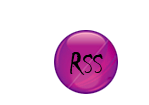

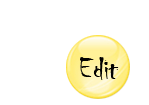




0 comments:
Post a Comment
Please leave your comment here ^)^